Introduction #
Manufacturers help you keep track of who produces items in your inventory. Manufacturers should be entered whenever possible and can be helpful for keeping track of things such as warranties related to manufacturers and reports on inventory sources.
The manufacturer feature can be found inside the item creation or item edit screen.
Create and Manage Manufacturers #
To start creating manufacturers, navigate to Inventory in the left menu and then select Manufacturers.
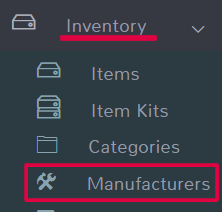
There are several things you can do on the manufacturer page.
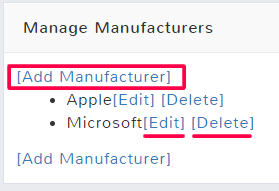
Add Manufacturer
To create a new manufacturer for your items, click the button at the top or bottom of the manufacturer list to Add Manufacturer.
A popup will open where you can enter the manufacturer name. Click OK to save the new manufacturer.
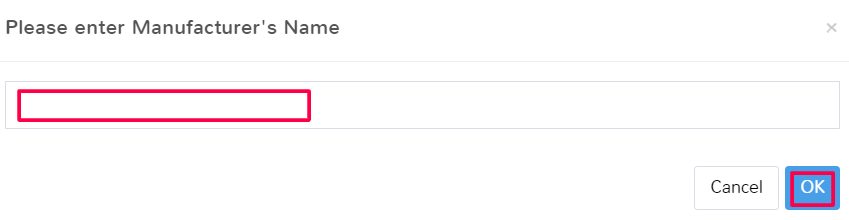
Edit
To edit a manufacturer name, simply find it in the list and select Edit. This will automatically update any items that were linked to that manufacturer.
Delete
To remove a manufacturer name, simply find it in the list and select Delete. This will remove the selection from any item that had previously been linked to that manufacturer.
To return to the normal items page, click Done in the top right.



