To setup Pathology go to Setup > Radiology.
Radiology Category #
To add Radiology Category Type click on + Add Radiology Category button now enter Radiology Category Name and click on Save button.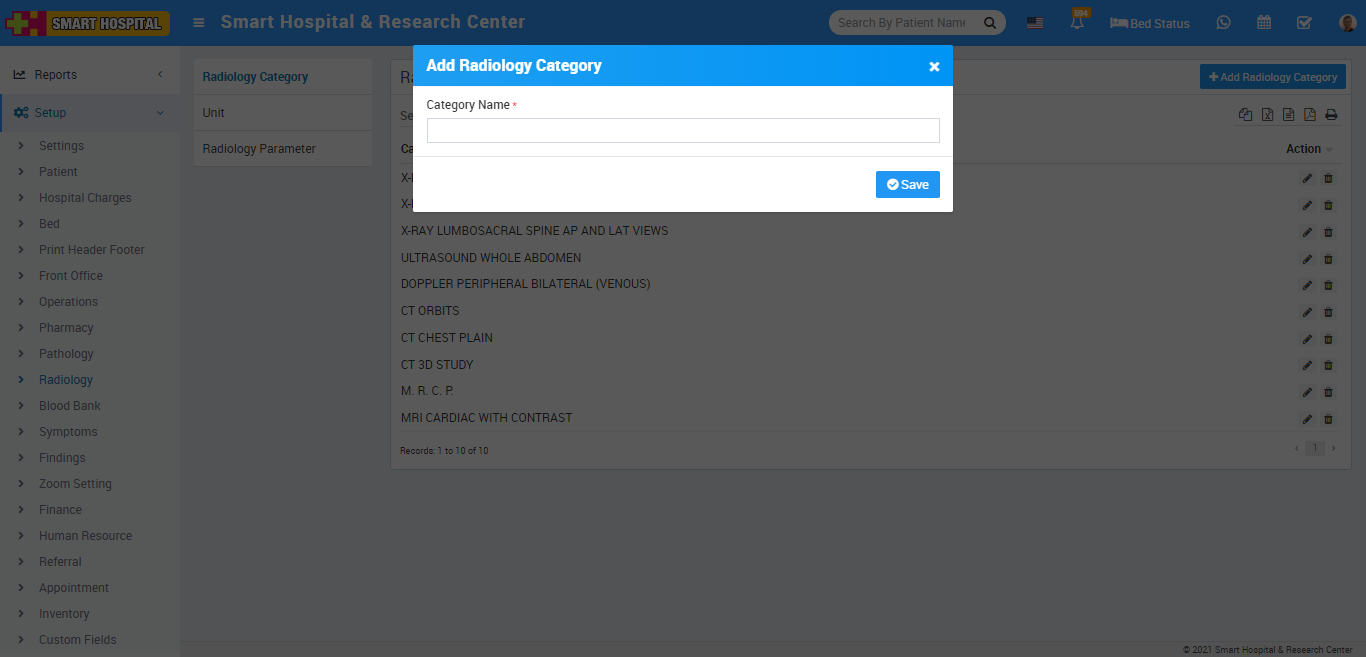
You can check added Radiology Category record at Radiology Category List page.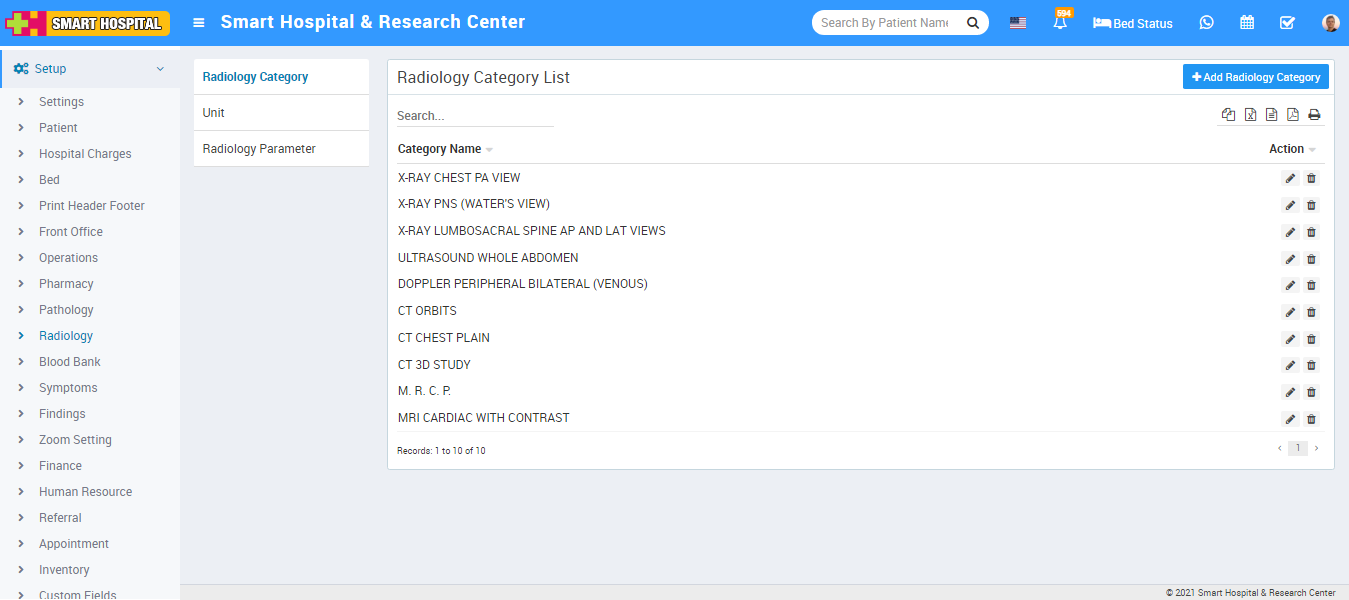 To edit Pathology Category click on edit and to delete Radiology Category click on delete icon present at Action column.
To edit Pathology Category click on edit and to delete Radiology Category click on delete icon present at Action column.
Unit #
To add Unit Type click on + Add Unit button now enter Unit Name and click on Save button.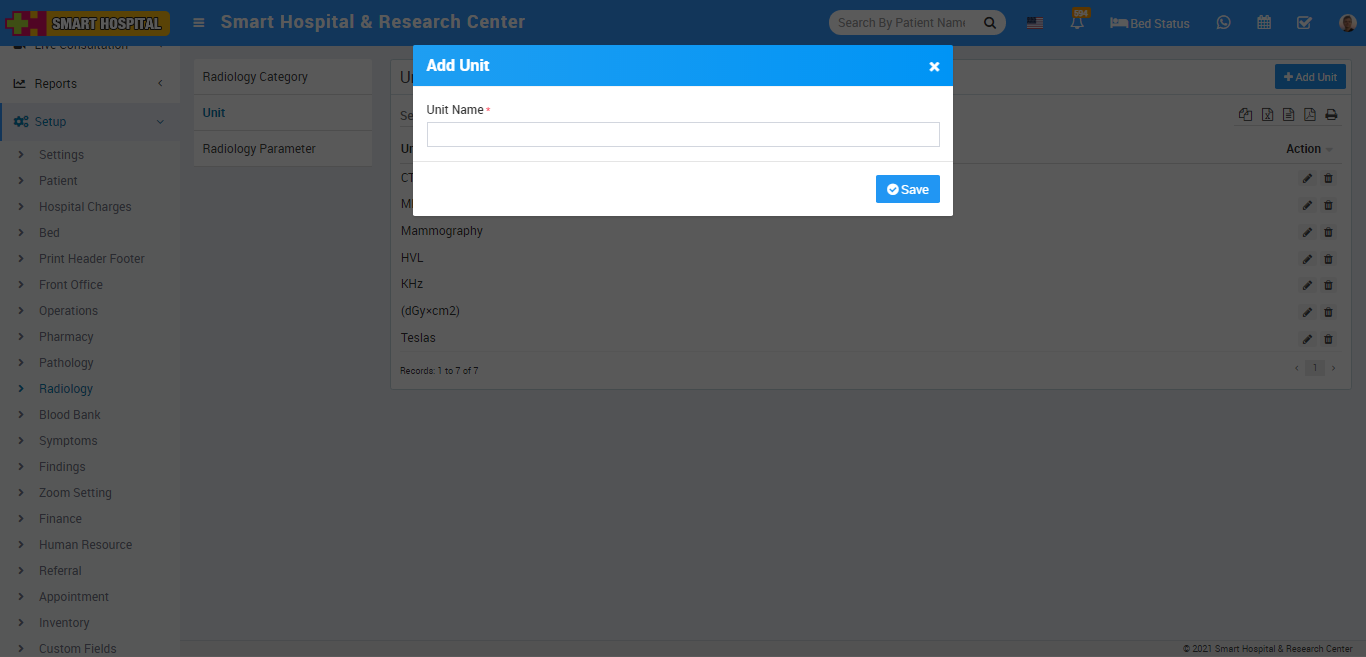
You can check added Unit record at Unit List page.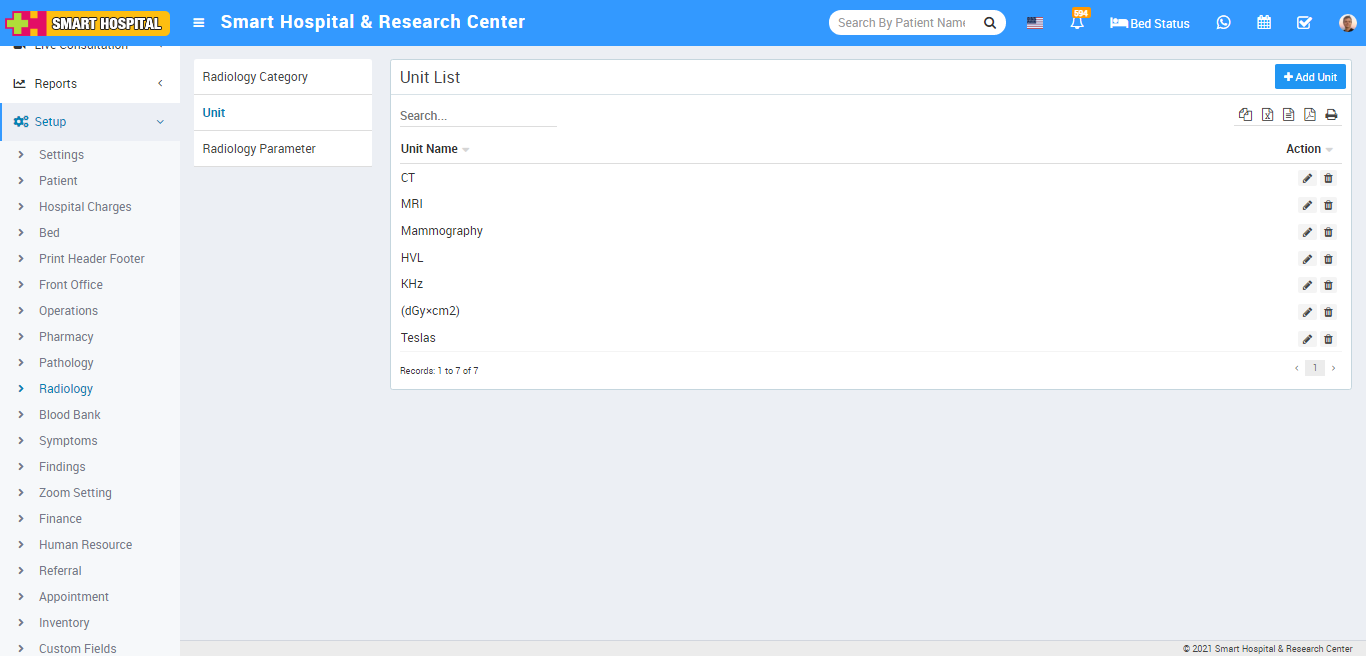 To edit Unit click on edit and to delete Unit click on delete icon present at Action column.
To edit Unit click on edit and to delete Unit click on delete icon present at Action column.
Radiology Parameter #
To add Radiology Parameter Type click on + Add Radiology Parameter button now enter Radiology Parameter Name, Reference Range, Unit, Description and click on Save button.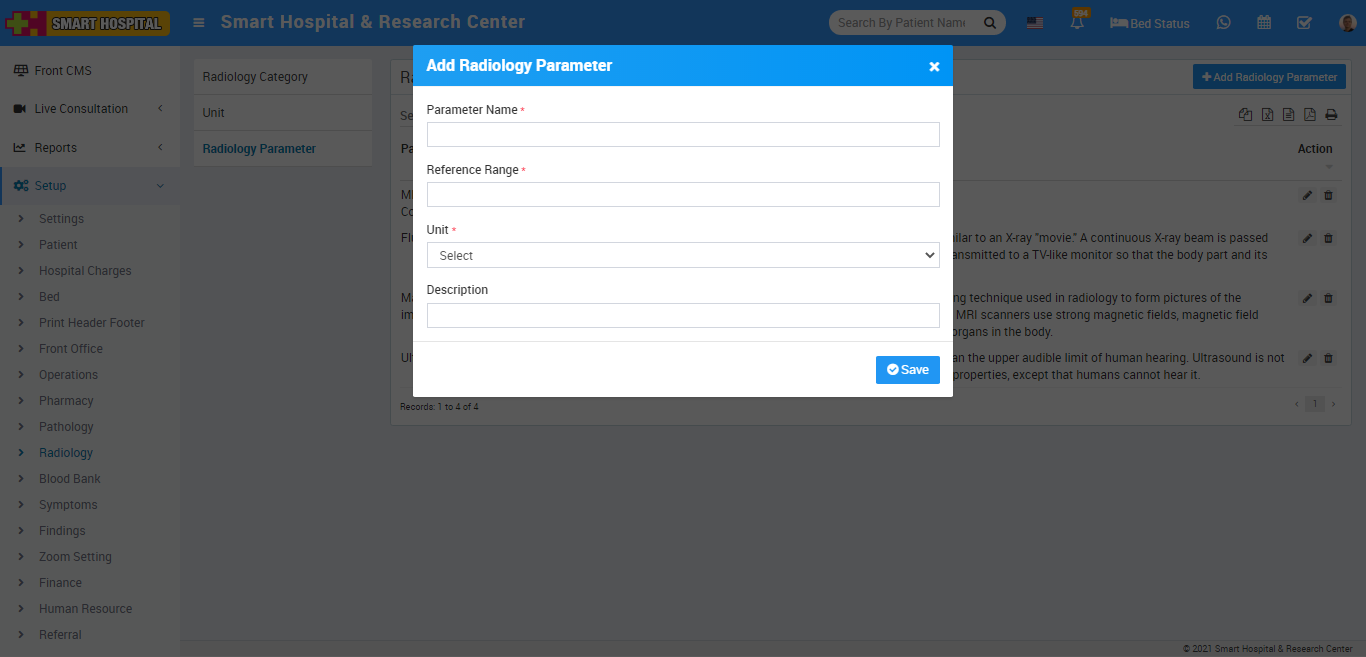
You can check added Radiology Parameter record at Radiology Parameter List page.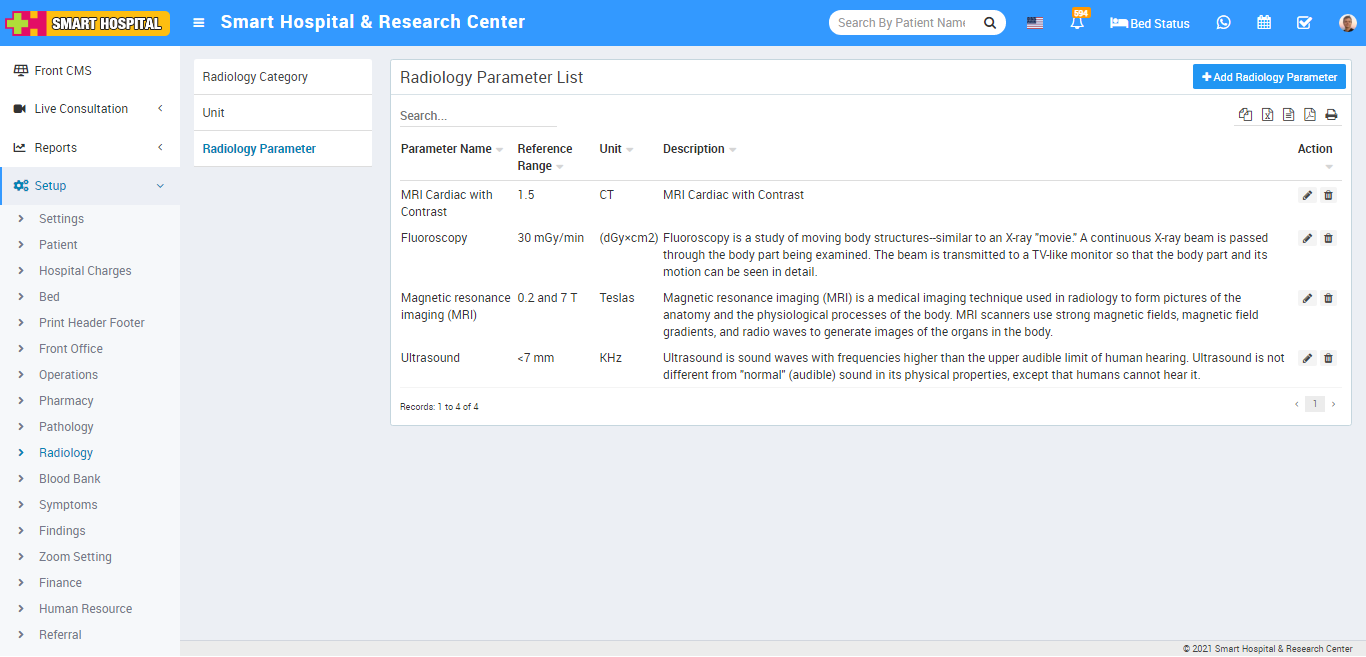
To edit Pathology Parameter click on edit and to delete Radiology Parameter click on delete icon present at Action column.



