Navigate to the Receiving main feature page.
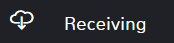
Once the page opens, click the ellipses (…) to see more options and select Transfer Requests or Incoming Transfers.
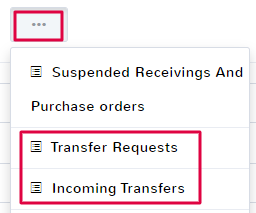
Locate the transfer request that you want to delete in the queue and select Delete in the far right column.

If you have multiple transfer requests to delete, you can select them all using the top checkbox in the queue or pick individual requests by checking the box. Once the desired requests have been highlighted, click Delete at the top of the queue.
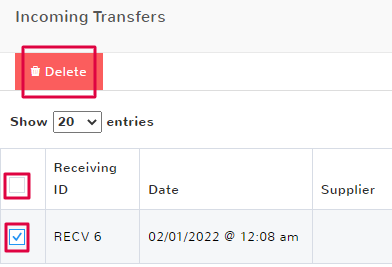
Note: Use caution before deleting transfer requests, this cannot be undone.



