Editing transfer requests is a simple process. Navigate to the Receiving main feature page.
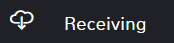
Once the page opens, click the ellipses (…) to see more options and select Transfer Requests or Incoming Transfers.
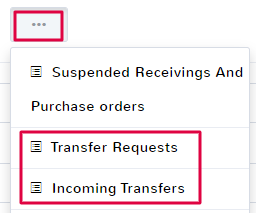
Locate the transfer request that you want to update and click Unsuspend.

This will bring you back to the request creation screen. You can update and edit any of the fields. For more information on the fields on the transfer request page, see the documentation here.
To save your changes, select Send Transfer Request or Complete Transfer.



