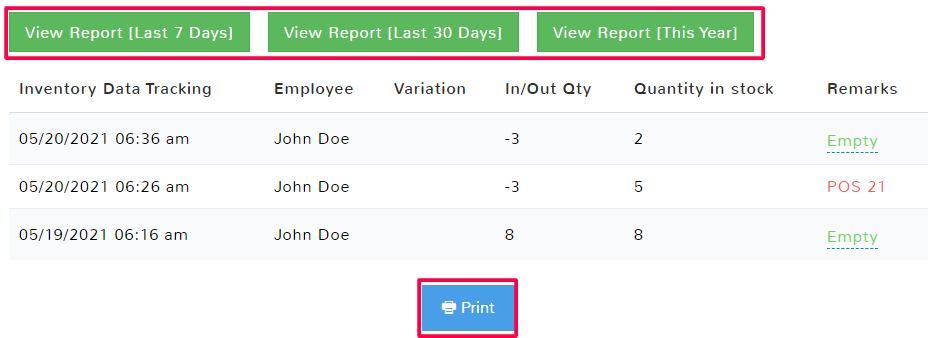Introduction #
Item inventory settings in KPOS are essential to keeping track of your store items and auto-generating purchase orders for items. The inventory settings for an item can be found when creating or updating an item in the Inventory tab.
Note that some of the inventory settings can be customized in an item’s Locations tab as well. Any inventory settings made for a specific location will overrule the general Inventory tab setting explained below.
Item Inventory Settings #
Reorder Level
The reorder level is the point at which you know you need to order more of an item to avoid running out of it. The number should take into consideration how long it typically takes you to receive items after ordering it and how many items you will need until that time.
Replenish Level
The replenish level is the amount of the item that you should order when reordering.
Days to Expiration
If you have a perishable good, you need to know how long you can keep it on the shelf before it will no longer be safe to sell. The number you choose for days to expiration will start to count down from the moment the inventory is marked as received at your store so that you will know how many items are still good to sell.
Current Quantity
This is the number of items you have on hand to sell.
Suspended Inventory
If you have items that for some reason are not ready to sell you can add their count here so that you have an accurate count of items you can readily use.
Damaged Qty
If you receive items damaged, or they become damaged in your store, you can add them here to track how often you have problems with that item. As soon as you add a number to Damaged Qty, other fields will pop up.
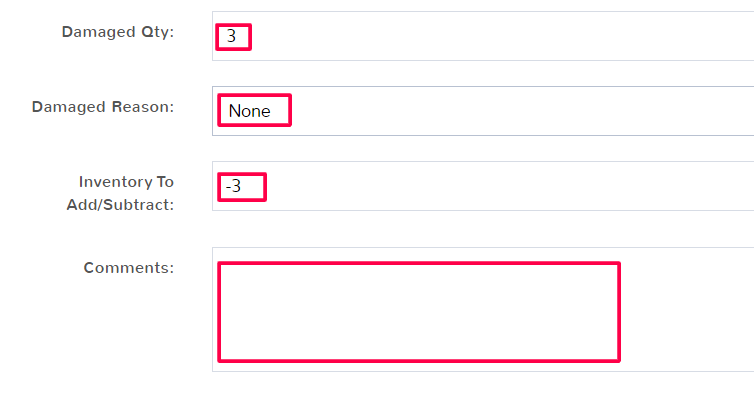
Any Damaged Quantity will automatically be subtracted from your Current Quantity of inventory. There will also be a drop-down field for you to select the damaged reason so that you can better track cases of damage.
Click to Save in the bottom right after filling out the information.
Inventory To Add/Subtract
Here is where you can make adjustments to item inventory if there had been a mistake in the original count of items. If something was damaged or has been delayed, use Suspended Items or Damaged Qty to adjust the amounts for reporting purposes.
Comments
Here you can make notes about an item inventory if there is anything unique about counting inventory or that you are waiting on for an item. For example, you may want to make a note of expected deliveries for out-of-stock items so that an employee can let a customer know when to expect more in.
Reports
The reports section shows you any activity taken on an item’s inventory, from adjustments to inventory to sales made containing the item. You can select the time period that you would like to see the changes in, either the last 7 days, 30 days, or year. There is also the option to print out the report.