To manage notification setting, go to Setup > Settings > Notification Setting. There are 9 events OPD Patient Registration, IPD Patient Registration, IPD Patient Discharged, Login Credential, Appointment Approved, Live Meeting, Live Consult, OPD Patient Discharged and Forget Password where automated Email / SMS are sending to concerning person’s email / mobile number. To control, when email / sms notifications will be send use Notification Setting.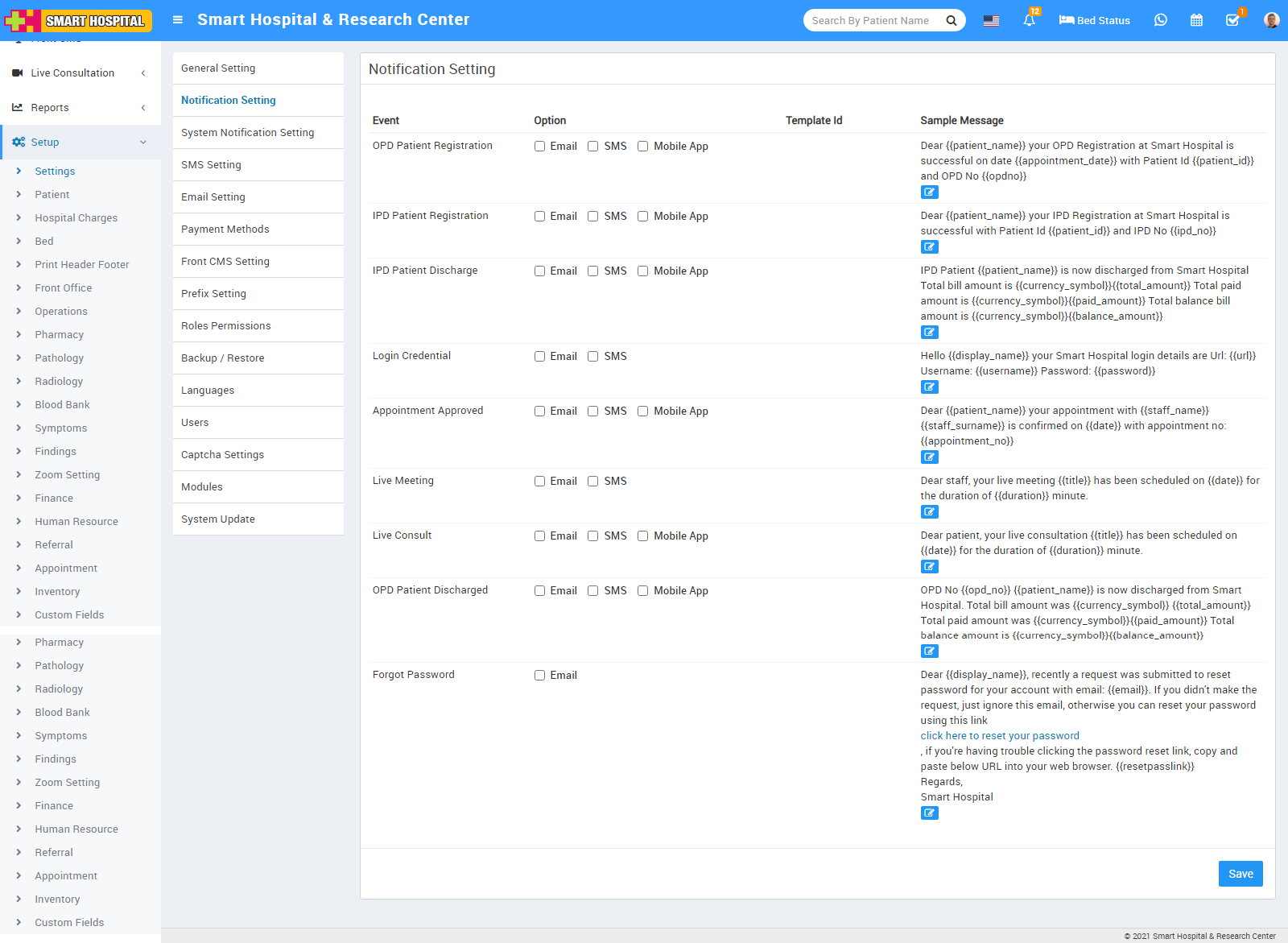
Check the following at which event, which person receive notification
- OPD Patient Registration: OPD Patient
- IPD Patient Registration: IPD Patient
- IPD Patient Discharged: IPD Patient
- Login Credential: Patient, Staff
- Appointment Approved: Patient
- Live Meeting: Staff
- Live Consultation: Patient
- OPD Patient Discharged: Patient
- Forgot Password: Patient, Staff
To edit sample message click on Edit icon present in the sample message column, at click of this icon a modal will be open. Here enter Subject, Template ID (here Template ID is your DLT template registration ID which is used only in Indian SMS gateway), Template and then click on Save button.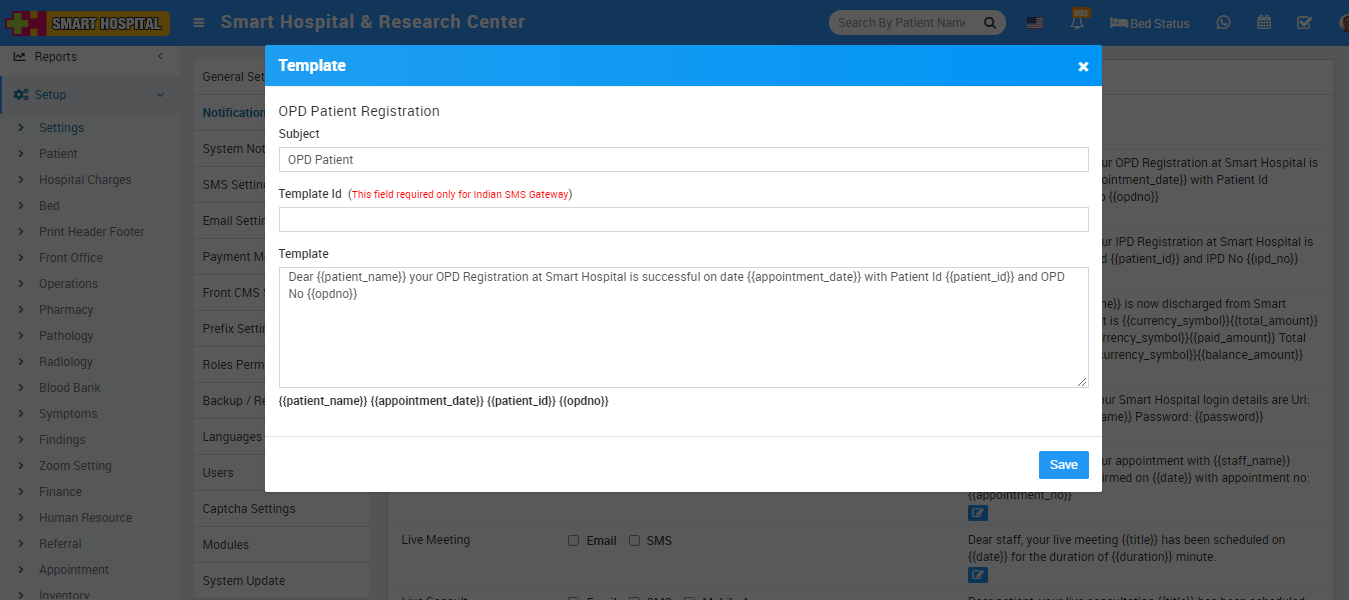
Note – If you are using any Indian SMS gateway then your template content must be match with your DLT registered template content.



