This feature is used to allow student and parent to update student profile details. To grant rights to student and parent for student profile updates, Superadmin need to login in Smart School. After login go to System Settings > Student Profile Update and enable Allowed editable form fields and then click to Save button. If you do not want to allow any field to be updated in the student profile page, you can inactive it from Allowed Edit Form fields on student profile option, Inactive field will not appear in the student profile page.
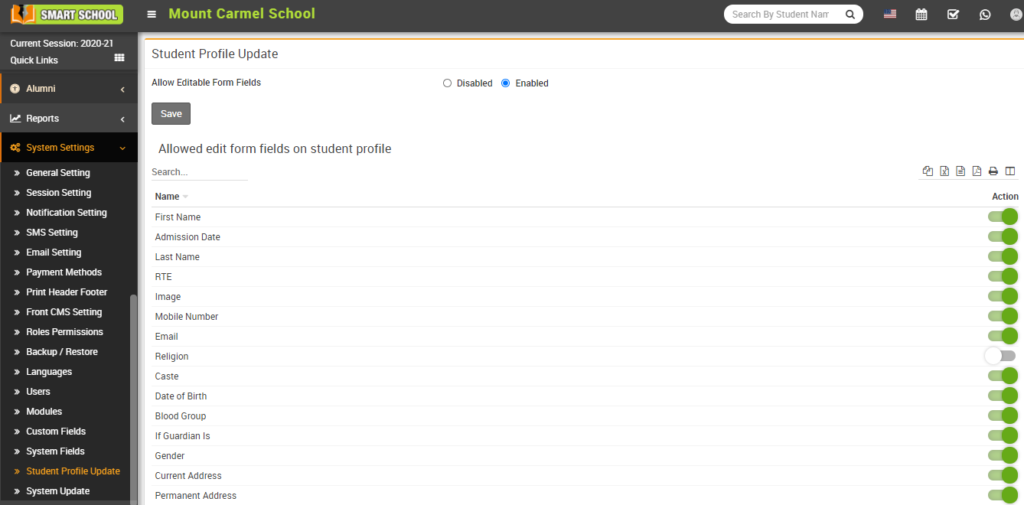
After Enabling Allowed editable form fields, an Edit icon will appear in the student profile page.
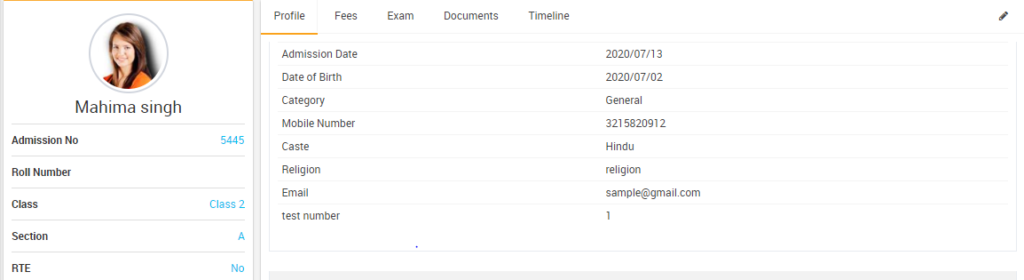
To update student profile login from the student panel and click on the My Profile link present at sidebar menu. This will redirect you in the student profile page, here click on the Edit icon present in the top right corner. This will redirect you in the edit student profile page.
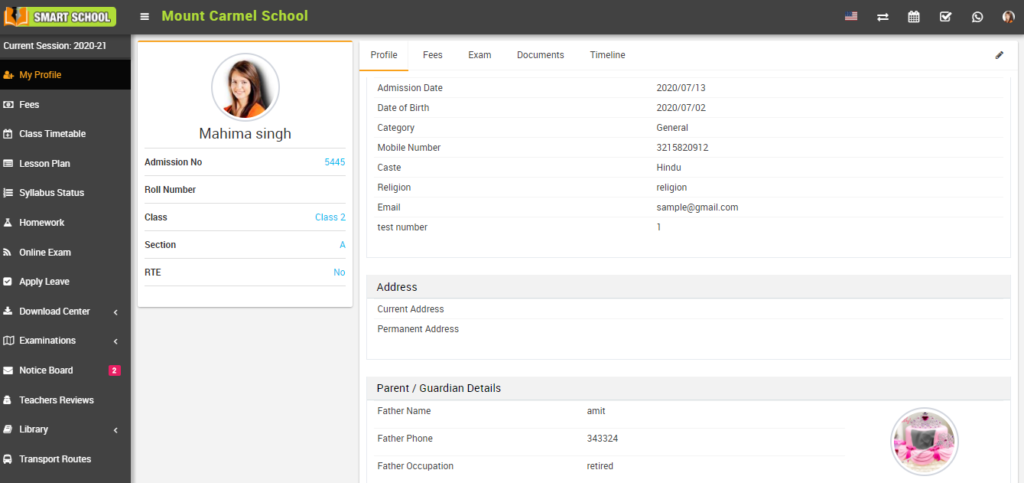
Here update student information and then click on the Save button.
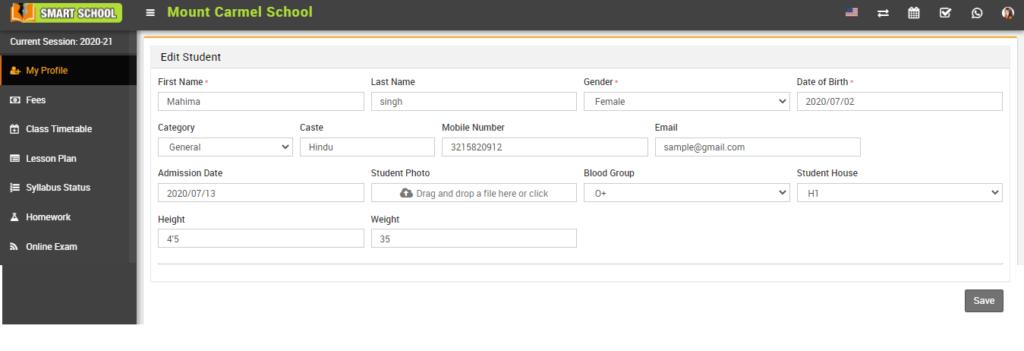
In the above image Religion field has been inactivated by Supradmin, hence it will not be visible in the edit student profile page.



